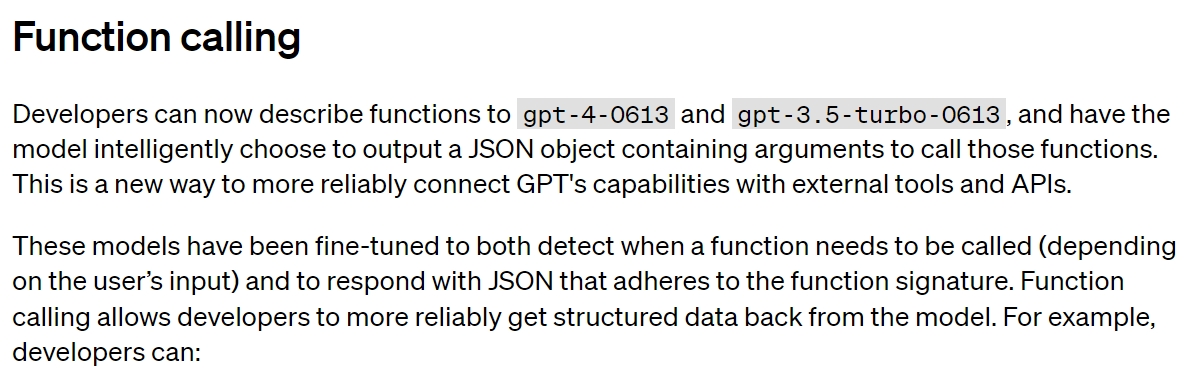GPT API 调用本地函数(function call)
引言
GPT在23年的6月份发送了一份重要的更新通知:
Function calling and other API updates
在这份通知中,GPT不仅仅发布了新模型与降低价格,更重要的是GPT增加了函数调用(Function calling)能力,这个能力根据官网介绍,模型会智能地选择输出一个JSON对象,其中包含调用这些函数的参数。这是一种更可靠地连接GPT的能力与外部工具和API的新方法。
简单来说,新版本的API模型已经具备了这种能力:模型在和用户交流过程中,会知道什么时候需要调用本地函数,在生成回复过程中,会在回复中带有一个json,这个json中带有这个函数名和参数,开发者只需要写一个监控,在发现这个json的时候按照gpt给出的函数名和参数执行并将返回值传递给gpt即可。
官方同时也给出了一些使用上的example,比如聊天机器人可以去调用外部工具等,官方也同步添加了详细解释Function calling的技术文档
英语基础比较好的同学建议可以直接阅读官方文档,接下来我也会写如何使用方面的内容,并且会给出一个我们在工作上已经实践的例子。
介绍(Learn how to connect large language models to external tools.)
GPT最新的更新引入了函数调用能力,标志着大型语言模型在与外部工具连接方面迈出了重要一步。这一功能的核心目的在于实现类似于万物互联的智能世界,使得语言模型能更有效地与各类工具协作。
值得注意的是,这次更新并没有使GPT直接拥有调用外部函数的能力。相反,它简化了将GPT的输出与外部函数调用结合的过程。根据官方更新,GPT现在可以更明确地指出在特定情境下应调用的函数及其相关参数,而非直接执行函数调用。
有了这一新功能,很多先前通过GPT与软件进行交互的工具可能会进行重构。过去,由于缺乏直接的函数调用能力,开发者不得不依赖复杂的prompt设计来引导GPT格式化地返回函数名和参数。现在,这种需求得到了简化,开发者可以更直接地在GPT的交互过程中识别出需要调用的函数和参数。
根据官方文档,增加的函数调用功能,总结下来就是这样的几步骤:
工具开发者给出函数的简介(函数名,参数解释,函数功能解释),并写入到system的prompt中
GPT在与用户交流前,已经知道了函数的上下文
与用户交流过程中,GPT理解用户的自然语言描述,决定调用函数,在生成的提示中后缀一个json字段,该字段中包含了函数名和函数参数
开发者需要在生成的回复中检测是否有这样的json,检测到之后,根据函数和参数调用后返回给GPT或者返回给用户
如果返回给GPT,GPT会根据函数调用返回结果再返回给用户新的回复,比如进一步确认是否调用函数等
使用
如果不太能理解步骤,这里结合一个示例详细解释下:
首先截止目前(2024年1月6日),gpt-3.5-turbo-1106 和 gpt-4-1106-preview已经发布,能力上进一步提升,主要是判断什么时间调用函数,所以功能上只是优化准确率,没有影响到使用方法。
这里举一个官网给出的例子,区别在于这里会进行改进,更详细的说明代码设计和关键步骤,将来抄作业落地到自己工具中会更简单:
1
这是一个关于获取天气的工具。用户只需要描述自己想知道哪个地方的天气情况,GPT根据用户描述返回该地今天的天气描述。
展开
之所以举这个例子,首先是因为这里涉及了函数调用功能,因为本身GPT是离线的,不具备在线浏览和查询的能力,所以需要借助外部函数,比如一个已有的查询地区今天天气的API,但是GPT本身也不具备调用函数的能力,这里就凸显出函数调用功能的作用,GPT:我虽然不能直接调用,但是我知道调用谁干什么啊。
以下就是为了完成这一任务,根据介绍中的步骤,我们自己来实现一遍这个功能:
接口实现:根据城市名获取当前天气的脚本
这个脚本因为并不是重点,所以这里直接给出:
1 2 3 4 5 6 7 8 9 10 11 12 13 14 15 16 17 18 19 20 21 22 23 24 25 26 27 28 29 30 31 32 33 34 35 36 37 38 39 40 41 42 43 44 45 46 47 48 49 50 51 52 53 54 55 56 57 58 59 60 61 62 63 64 65 66 67 68 69 70 71 72 73 74 75 76 77 78
from urllib.request import urlopen from bs4 import BeautifulSoup import requests as r import json from typing import Dict # 获取国内所有城市代码 def get_citycode(): response = r.request( method='get', url='https://j.i8tq.com/weather2020/search/city.js', headers={ 'User-Agent': 'Mozilla/5.0 (Windows NT 10.0; Win64; x64) AppleWebKit/537.36 (KHTML, like Gecko) Chrome/115.0.0.0 Safari/537.36 Edg/115.0.0.0', 'Referer': 'http://www.weather.com.cn/', 'Host': 'j.i8tq.com' } ) raw_text = response.text first_bracket_index = raw_text.index('{') raw_json = raw_text[first_bracket_index:] weather_json: dict = json.loads(raw_json) stack = [weather_json[k] for k in weather_json] name2code: Dict[str, str] = {} while len(stack) > 0: q: Dict[str, Dict] = stack.pop() for sq in q.values(): area_id = sq.get('AREAID', '') name_cn = sq.get('NAMECN', '') if area_id: name2code[name_cn] = area_id else: stack.append(sq) areas = sorted(name2code, key=lambda x:name2code[x]) name2code = {a: name2code[a] for a in areas} with open('city_code.json', 'w', encoding='utf-8') as fp: json.dump(name2code, fp, indent=4, ensure_ascii=False) return name2code # 根据城市代码获取天气 def get_temperature_by_citycode(citycode): if not citycode: return None, None, None resp=urlopen(f'http://www.weather.com.cn/weather/{citycode}.shtml') soup=BeautifulSoup(resp,'html.parser') tagToday=soup.find('p',class_="tem") #第一个包含class="tem"的p标签即为存放今天天气数据的标签 try: temperatureHigh=tagToday.span.string #有时候这个最高温度是不显示的,此时利用第二天的最高温度代替。 except AttributeError as e: temperatureHigh=tagToday.find_next('p',class_="tem").span.string #获取第二天的最高温度代替 temperatureLow=tagToday.i.string #获取最低温度 weather=soup.find('p',class_="wea").string #获取天气 return temperatureLow, temperatureHigh, weather # 根据城市获取城市代码 def get_temperature_by_cityname(cityname): # 获取所在城市的城市代码 name2code = get_citycode() citycode = name2code[cityname] # 根据城市代码获取当前天气 temperatureLow, temperatureHigh, weather = get_temperature_by_citycode(citycode) print('temperatureLow = ' + temperatureLow, ' temperatureHigh = ' + temperatureHigh, ' weather = ' + weather) return {'temperatureLow':temperatureLow, 'temperatureHigh':temperatureHigh, 'weather':weather} get_temperature_by_cityname('广州')
展开
这里简单介绍下该脚本,国内获取城市天气需要一个城市代码,然后根据城市代码,可以通过一些免费API或者爬虫来获取对应的城市天气:
获取城市代码:
1 2 3 4 5 6 7 8 9 10 11 12 13 14 15 16 17 18 19 20 21 22 23 24 25 26 27 28 29 30 31 32 33 34 35 36 37 38
# 获取国内所有城市代码 def get_citycode(): response = r.request( method='get', url='https://j.i8tq.com/weather2020/search/city.js', headers={ 'User-Agent': 'Mozilla/5.0 (Windows NT 10.0; Win64; x64) AppleWebKit/537.36 (KHTML, like Gecko) Chrome/115.0.0.0 Safari/537.36 Edg/115.0.0.0', 'Referer': 'http://www.weather.com.cn/', 'Host': 'j.i8tq.com' } ) raw_text = response.text first_bracket_index = raw_text.index('{') raw_json = raw_text[first_bracket_index:] weather_json: dict = json.loads(raw_json) stack = [weather_json[k] for k in weather_json] name2code: Dict[str, str] = {} while len(stack) > 0: q: Dict[str, Dict] = stack.pop() for sq in q.values(): area_id = sq.get('AREAID', '') name_cn = sq.get('NAMECN', '') if area_id: name2code[name_cn] = area_id else: stack.append(sq) areas = sorted(name2code, key=lambda x:name2code[x]) name2code = {a: name2code[a] for a in areas} with open('city_code.json', 'w', encoding='utf-8') as fp: json.dump(name2code, fp, indent=4, ensure_ascii=False) return name2code
展开
代码中直接使用爬虫去获取了一个城市名对应城市代码的字典
根据城市代码获取当前天气状态
1 2 3 4 5 6 7 8 9 10 11 12 13 14 15 16
# 根据城市代码获取天气 def get_temperature_by_citycode(citycode): if not citycode: return None, None, None resp=urlopen(f'http://www.weather.com.cn/weather/{citycode}.shtml') soup=BeautifulSoup(resp,'html.parser') tagToday=soup.find('p',class_="tem") #第一个包含class="tem"的p标签即为存放今天天气数据的标签 try: temperatureHigh=tagToday.span.string #有时候这个最高温度是不显示的,此时利用第二天的最高温度代替。 except AttributeError as e: temperatureHigh=tagToday.find_next('p',class_="tem").span.string #获取第二天的最高温度代替 temperatureLow=tagToday.i.string #获取最低温度 weather=soup.find('p',class_="wea").string #获取天气 return temperatureLow, temperatureHigh, weather
展开
因为免费的API这里都会需要注册,很麻烦,这里为了简化使用上的步骤,直接爬取中国天气网的信息了,返回的是今天的最低气温,最高气温,天气状态
组装成接口
1 2 3 4 5 6 7 8 9 10 11 12 13 14
# 根据城市获取城市代码 def get_temperature_by_cityname(cityname = '广州'): # 获取所在城市的城市代码 name2code = get_citycode() citycode = name2code[cityname] # 根据城市代码获取当前天气 temperatureLow, temperatureHigh, weather = get_temperature_by_citycode(citycode) print('temperatureLow = ' + temperatureLow, ' temperatureHigh = ' + temperatureHigh, ' weather = ' + weather) return {'temperatureLow':temperatureLow, 'temperatureHigh':temperatureHigh, 'weather':weather}
展开
可以直接通过调用get_temperature_by_cityname,输入市的名字即可获取当地今天天气
1
14℃ 24℃ 多云
展开
接口描述:也就是告诉GPT我们提供了一个什么样的接口让它调用
1 2 3 4 5 6 7 8 9 10 11 12 13 14 15 16 17 18 19 20 21 22 23 24 25 26 27 28 29 30 31 32 33 34 35 36 37 38 39 40 41 42
tools = [ { "type": "function", "function": { "name": "get_temperature_by_cityname", "description": "通过城市名称获取该城市今天的天气情况", "parameters": { "type": "object", "properties": { "cityname": { "type": "string", "description": "城市的名称,比如广州,深圳,北京,南京", }, "unit": {"type": "string"}, }, "required": ["cityname"], }, "returns": { "type": "object", "properties": { "temperatureLow": { "type": "string", "description": "城市的最低温度", }, "temperatureHigh": { "type": "string", "description": "城市的最高温度", }, "weather": { "type": "string", "description": "城市的天气情况", }, }, }, "example": { "code": "get_temperature_by_cityname('广州')", "result": "{'temperatureLow': '14℃ ', 'temperatureHigh': '24℃ ', 'weather': '多云'}" } }, } ]
展开
一般的函数或者接口按照上述的函数描述,GPT就可以很好的理解函数到达的目的,这里建议抄作业即可;
prompt撰写:撰写system和符合预期的用例
根据之前的prompt提示词学习,这个例子因为非常简单,对应提示词其实可以很简化:
1 2 3 4 5 6 7 8 9 10 11
system:你是一个根据天气查询机器人。根据用户给出的城市名,通过调用接口,获取到该城市当天的天气状况,并返回给用户。 example:{ 1. uesr:我想知道广州的天气? assistant:今天广州天气多云,最高气温24℃,最低气温14℃ 2. uesr:广州天气怎么样? assistant:今天广州天气多云,最高气温24℃,最低气温14℃ }展开
代码实现:使用python实现该机器人
这里也是分几步完成,按照如下步骤进行即可:
GPT的API使用方法: 这里有两种使用方法,微软和OpenAI官方的两种API,这里微软给出了两者的调用转换 如何使用 Python 在 OpenAI 和 Azure OpenAI 终结点之间进行切换
这里我们会用到azure的API,所以我们代码中使用了这个
1 2 3 4 5 6 7 8
import os from openai import AzureOpenAI client = AzureOpenAI( api_key=os.getenv("AZURE_OPENAI_KEY"), api_version="2023-12-01-preview", azure_endpoint = os.getenv("AZURE_OPENAI_ENDPOINT") )
展开
当然如果你是OpenAI的API用户,只需要替换成这样
1 2 3 4 5
from openai import OpenAI client = OpenAI( api_key=os.environ['OPENAI_API_KEY'] )
展开
因为OpenAI Python API 库 1.x的发布,所以现在OpenAI和azure的调用区别只有密钥部分,使用调用时可以说时完全一致了,详情请参考微软文档
这里请务必使用1.x的库,如果没有请务必升级
函数调用例程
这里微软和OpenAI官方都给了例程,也就是配置好python环境,在例程中加入自己的密钥部分即可直接运行,大家可以测试下:
微软:
如何将函数调用与 Azure OpenAI 服务配合使用(预览版)
OpenAI:(见Example invoking multiple function calls in one response部分,代码被折叠起来了)
目前应该不能直接使用(2024年1月8日),因为两个例程中都会在这里报错
1 2
second_response = client.chat.completions.create( 报错:Error code: 400 - {'error': {'message': "'content' is a required property - 'messages.1'", 'type': 'invalid_request_error', 'param': None, 'code': None}}
展开
原因其实很简单,1.x的API不允许返回的key中None,当然你使用低于1.x的API也会报错,报错是提示你格式不对,这里其实GitHub有讨论这个问题,
The official example for Function Calling doesn’t work with SDK version 1.1.1
代码中的错误行是这个
1
messages.append(response_message) # extend conversation with assistant's reply
展开
原因是response返回的是一个object,你直接append肯定会出事,这里需要append前转换下格式:
1
response_message = dict(response.choices[0].message)
展开
这里就应该可以解决低于1.x的API报错的问题
但是1.x会继续报错,因为None的问题,其实可以观察下dict后的返回值
1
{'content': None, 'role': 'assistant', 'function_call': None, 'tool_calls': [ChatCompletionMessag...function'), ChatCompletionMessag...function'), ChatCompletionMessag...function')]}
展开
content为None,function_call也为None,API的要求是不允许返回None,所以删除掉所有None的key就行了
1
response_message = {k: v for k, v in response_message.items() if v is not None}
展开
应该又会提示content不存在,因为API还有另一个要求是content必须在,所以这里就给它一个空的值
1
response_message["content"] = ""
展开
总的来说:
使用低1.x版本的API就修改成这样
1 2
response_message = dict(response.choices[0].message) messages.append(response_message) # extend conversation with assistant's reply
展开
使用1.x版本的API就修改成这样
1 2 3 4
response_message = dict(response.choices[0].message) response_message = {k: v for k, v in response_message.items() if v is not None} response_message["content"] = "" messages.append(response_message) # extend conversation with assistant's reply
展开
修改完成后再次运行就会正常
适配我们自己的程序
运行完例程之后,需要学习下如何做修改使其适配我们自己的程序
结合我们刚刚前置的操作步骤,我们需要修改的位置有以下几处:
prompt提示词:需要将提示词部分,代码中就是messages,修改成我们自己的提示词;
tools:即我们描述我们函数接口的部分,我们刚刚的tools和例程中的格式一致,直接修改过来即可;
函数:在AI工作时,会去已知的接口中查找到能用的接口,并且需要拼装对应的参数,直接替换修改即可;
完成上述步骤之后,我们的代码就完成了
1 2 3 4 5 6 7 8 9 10 11 12 13 14 15 16 17 18 19 20 21 22 23 24 25 26 27 28 29 30 31 32 33 34 35 36 37 38 39 40 41 42 43 44 45 46 47 48 49 50 51 52 53 54 55 56 57 58 59 60 61 62 63 64 65 66 67 68 69 70 71 72 73 74 75 76 77 78 79 80 81 82 83 84 85 86 87 88 89 90 91 92 93 94 95 96 97 98 99 100 101 102 103 104 105 106 107 108 109 110 111 112 113 114 115 116 117 118 119 120 121 122 123 124 125 126 127 128 129 130 131 132 133 134 135 136 137 138 139 140 141 142 143 144 145 146 147 148 149 150 151 152 153 154 155 156 157 158 159 160 161 162 163 164 165 166 167 168 169 170 171
from urllib.request import urlopen from bs4 import BeautifulSoup import requests as r import json from typing import Dict def get_citycode(): response = r.request( method='get', url='https://j.i8tq.com/weather2020/search/city.js', headers={ 'User-Agent': 'Mozilla/5.0 (Windows NT 10.0; Win64; x64) AppleWebKit/537.36 (KHTML, like Gecko) Chrome/115.0.0.0 Safari/537.36 Edg/115.0.0.0', 'Referer': 'http://www.weather.com.cn/', 'Host': 'j.i8tq.com' } ) raw_text = response.text first_bracket_index = raw_text.index('{') raw_json = raw_text[first_bracket_index:] weather_json: dict = json.loads(raw_json) stack = [weather_json[k] for k in weather_json] name2code: Dict[str, str] = {} while len(stack) > 0: q: Dict[str, Dict] = stack.pop() for sq in q.values(): area_id = sq.get('AREAID', '') name_cn = sq.get('NAMECN', '') if area_id: name2code[name_cn] = area_id else: stack.append(sq) areas = sorted(name2code, key=lambda x:name2code[x]) name2code = {a: name2code[a] for a in areas} with open('city_code.json', 'w', encoding='utf-8') as fp: json.dump(name2code, fp, indent=4, ensure_ascii=False) return name2code # 根据城市代码获取天气 def get_temperature_by_citycode(citycode): if not citycode: return None, None, None resp=urlopen(f'http://www.weather.com.cn/weather/{citycode}.shtml') soup=BeautifulSoup(resp,'html.parser') tagToday=soup.find('p',class_="tem") #第一个包含class="tem"的p标签即为存放今天天气数据的标签 try: temperatureHigh=tagToday.span.string #有时候这个最高温度是不显示的,此时利用第二天的最高温度代替。 except AttributeError as e: temperatureHigh=tagToday.find_next('p',class_="tem").span.string #获取第二天的最高温度代替 temperatureLow=tagToday.i.string #获取最低温度 weather=soup.find('p',class_="wea").string #获取天气 return temperatureLow, temperatureHigh, weather # 根据城市获取城市代码 def get_temperature_by_cityname(cityname): # 获取所在城市的城市代码 name2code = get_citycode() citycode = name2code[cityname] # 根据城市代码获取当前天气 temperatureLow, temperatureHigh, weather = get_temperature_by_citycode(citycode) # print('temperatureLow = ' + temperatureLow, ' temperatureHigh = ' + temperatureHigh, ' weather = ' + weather) return json.dumps({'temperatureLow':temperatureLow, 'temperatureHigh':temperatureHigh, 'weather':weather}) # return json.dumps({'temperatureLow':"16℃", 'temperatureHigh':"16℃", 'weather':"多云"}) # AI代码 from openai import AzureOpenAI client = AzureOpenAI( api_key= "", # 这里填写你的密钥 api_version="2023-12-01-preview", azure_endpoint = "" # 这里填写你的终结点 ) def run_conversation(): # Step 1: send the conversation and available functions to the model messages = [{"role": "user", "content": "深圳今天天气怎么样"}] tools = [ { "type": "function", "function": { "name": "get_temperature_by_cityname", "description": "通过城市名称获取该城市今天的天气情况", "parameters": { "type": "object", "properties": { "cityname": { "type": "string", "description": "城市的名称,比如广州,深圳,北京,南京", }, "unit": {"type": "string"}, }, "required": ["cityname"], }, "returns": { "type": "object", "properties": { "temperatureLow": { "type": "string", "description": "城市的最低温度", }, "temperatureHigh": { "type": "string", "description": "城市的最高温度", }, "weather": { "type": "string", "description": "城市的天气情况", }, }, }, "example": { "code": "get_temperature_by_cityname('广州')", "result": "{'temperatureLow': '14℃ ', 'temperatureHigh': '24℃ ', 'weather': '多云'}" } }, } ] response = client.chat.completions.create( model="gpt-35-turbo-1106", messages=messages, tools=tools, tool_choice="auto", # auto is default, but we'll be explicit ) response_message = response.choices[0].message tool_calls = response_message.tool_calls # Step 2: check if the model wanted to call a function if tool_calls: # Step 3: call the function # Note: the JSON response may not always be valid; be sure to handle errors available_functions = { "get_temperature_by_cityname": get_temperature_by_cityname, } # only one function in this example, but you can have multiple response_message = dict(response.choices[0].message) response_message = {k: v for k, v in response_message.items() if v is not None} response_message["content"] = "" messages.append(response_message) # extend conversation with assistant's reply # Step 4: send the info for each function call and function response to the model for tool_call in tool_calls: function_name = tool_call.function.name function_to_call = available_functions[function_name] function_args = json.loads(tool_call.function.arguments) function_response = function_to_call( cityname=function_args.get("cityname"), ) messages.append( { "tool_call_id": tool_call.id, "role": "tool", "name": function_name, "content": function_response, } ) # extend conversation with function response second_response = client.chat.completions.create( model="gpt-35-turbo-1106", messages=messages, ) # get a new response from the model where it can see the function response return second_response print(run_conversation())
展开
总结
以上只是给出一个例程,通过这个例程可以掌握函数调用的基本方法,后续遇到更复杂的情况,基于这些基本方法,并结合一些流程设计和编程技巧,问题都会迎刃而解。